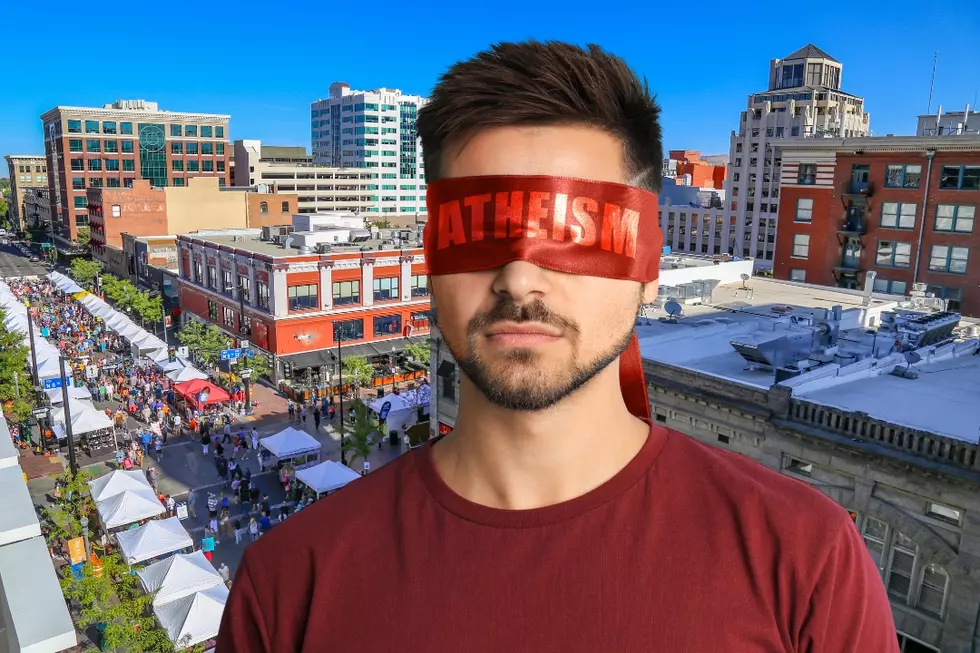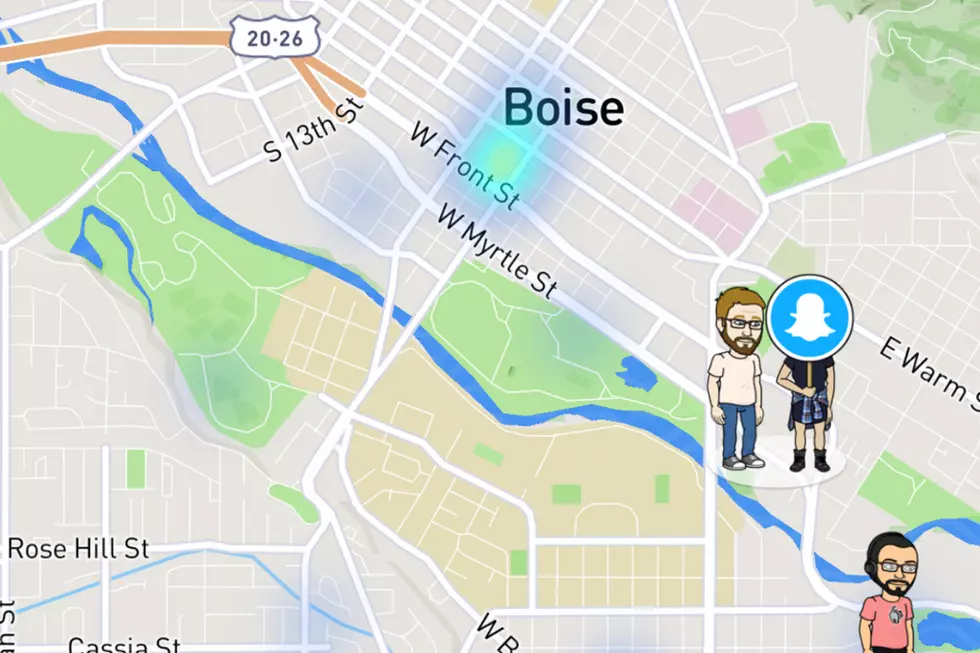
Now Anyone in Boise Can Stalk You. Here’s How To Stop Them
You tell the guy who keeps asking you out that you're staying at home but he opens Snap Maps and sees that you're actually at First Thursday with your friends. There's a positive in this. Somewhere. Here's how to become invisible on the map.
I saw that Snap Maps launched but I didn't know how to get to it. I went into settings and looked for my location. Nope, didn't work. I tried to post a photo thinking it would tell me what to do. Not there either.
Not only can you see where your friends are but you can see photos and videos from people you don't know and they ALL can see what you post and WHERE you posted it. For example, you're posting while at a show and you post to Snapchat. It will show up as a glow.
First things first. Open Snapchat to the camera page. Act as if you're taking a photo. Pinch the screen and it will reveal a map much like this:
I'm notorious for saying "I'm on my way" or "I just left the house" when I really just woke up or started my makeup. Is it a lie? I don't think so. It's more like I have good intentions.
Want to remain anonymous and go into ghost mode so you can still keep up the charade? Yeah, me too.
Here are the step-by-step instructions on how to go into Ghost Mode.
- 1
Find Your Friends
Once you've pinched the screen from the photo option within Snapchat, you'll see Snap Maps and it will reveal things going on that are basically trending. Hit the "next" button.
Now you're in the Find Your Friends mode. Yep, there they are! You can zoom in to see exactly where they are (this is what gets us in trouble if we aren't where we say we are). If there's a white circle underneath more than one person, that means they are together.
At the bottom of this map, you'll see the option to change visibility settings. If that doesn't pop up, click the cog image in the top right corner to get into settings.
- 2
Ghosting
You don't want to be seen? That's just fine. Maybe you only want your friends to know where you are at ALL times...that's fine, too. Choose the option that fits you best.
- 3
Confirm Ghosting
Click the "ghost mode" and you turn to an invisible being. You can change your settings at any time. Maybe it's the weekend and you truly want to just watch Netflix and not be bothered. Go ghost and worry about nothing. On the other hand, if you're out with friends having pretty much the best time and want everyone to know, change to settings.
More From 103.5 KISS FM